Product Updates - 14th June 2023
We are pleased to announce that we have just released another update for the Rise-X EOP product! This release is packed with improvements for comments feature, along with bug fixes that address issues related to design misalignments and the functionality of the attachment component. This update aims to further enhance your user experience, whilst ensuring a smoother collaboration within the Rise-X EOP platform.
🪄 Feature Updates
Comments feature improvements
We have updated the comments section with enhanced visual elements and a more intuitive layout. The improved user interface provides a cleaner and more engaging platform for you to communicate with other users who have access to the same work item.
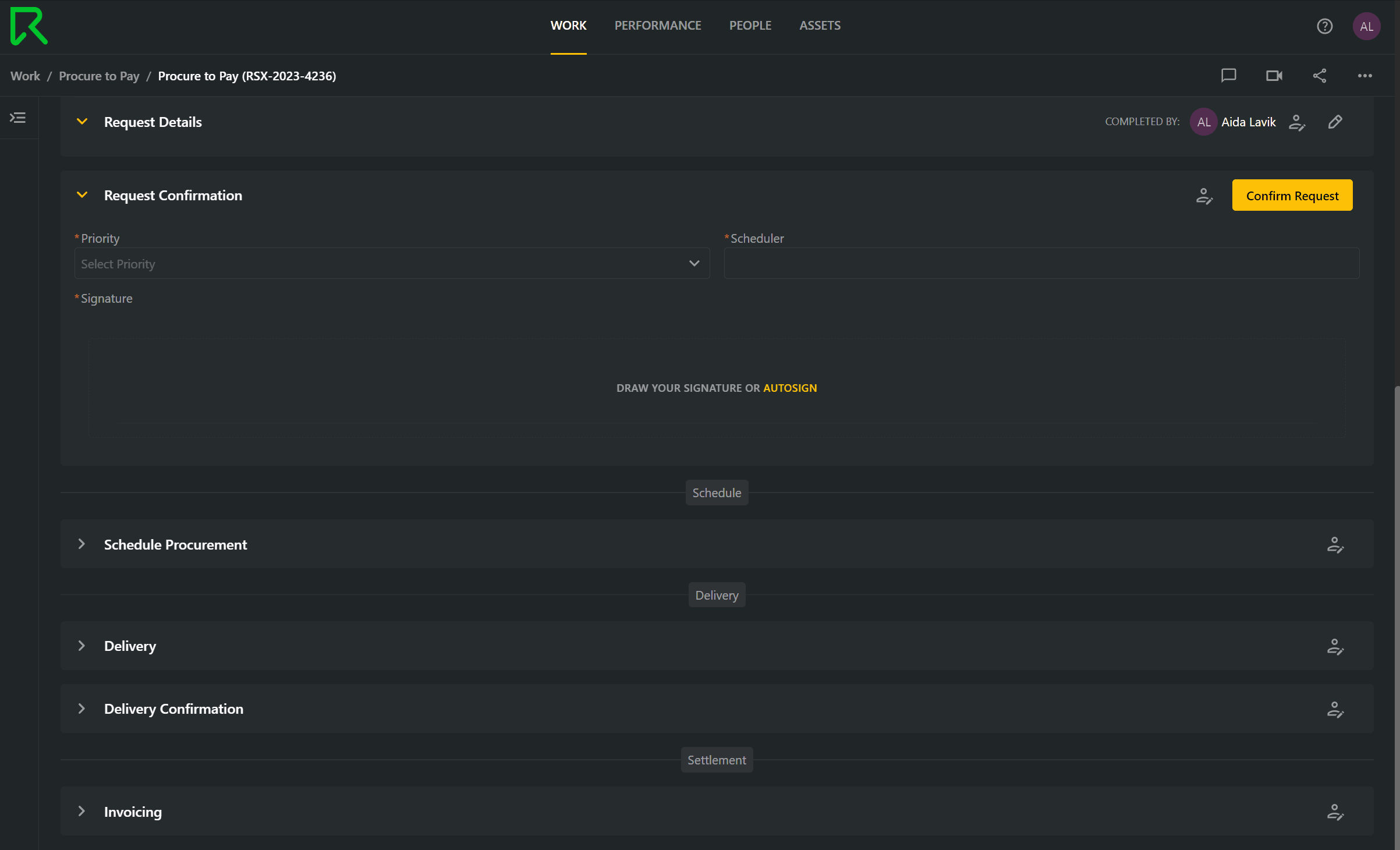
- To bring user’s attention to a comment, you can tag them by using the ‘@’ symbol followed by their username. This ensures that the relevant individuals are notified through email, regarding important discussions in a work item.
- We have also introduced the ability to publish comments by simply pressing the Enter key on the keyboard. This allows a more streamlined commenting method, saving time and effort. Another alternative is to click the ‘Send’ button on the bottom right of the Comments panel.
- You can also easily edit or delete your comments directly from within the comments section by clicking on the ellipsis menu (”…”) on the top right of each comment.
🐞 Bug Fixes
Loader icon misalignment
We’ve fixed an issue where the loader icon was not appearing in the expected position.

Scrolling behaviour for Kanban cards
An issue where the work cards in the Kanban board were not displaying when user scrolls further down the list has been resolved.
Attachment component functionality
We have resolved several minor bugs with the attachment component. This includes:
- Making sure that attachments uploaded in assets are saved and displaying on the UI at all times.
- Preventing users from changing the names of the uploaded attachment when the task has been submitted.
- Clicking on the arrow icon on the right corner will now open the uploaded PDF in a new tab.

