Product Updates - 18th Dec 2023
We are excited to announce the latest release, filled with exciting enhancements and new features designed to elevate user experience on the Rise-X EOP platform. We are introducing the Reset Button within the NoCode Ecosystems, granting users enhanced control when publishing edits, and also implementing the ability to store custom settings for users. Furthermore, the addition of the dynamic field highlighting feature in Work Items will enable users to quickly identify and address areas requiring additional information.
Additionally, our goal to continuously enhance the user interface is evident in the latest feature updates. This includes refinements to the Filter panel, the integration of the “+ New Work” button to expedite Work Item creation within Workflows, and the ability to customise Asset Type icons. This release also addresses bug fixes, ensuring a smoother and more reliable overall user experience.
🆕 New Features
NoCode Reset Changes button
We are introducing the Reset Changes in the NoCode Workflow and Asset builders. Workflow and Asset Type creators and editors can confidently make edits and publish without worrying about unintended changes by others.
The Reset Changes button enables users to reset to the last published state, providing users with confidence to make desired changes, ensuring it is free from unintentional errors. (11712)

User Setting for Dashboard
We have added the capability for the system to store custom settings for dashboards and other features directly on the user profile. This lays the foundation for future customising capabilities, such as allowing users to save their individual configurations in the dashboards. (11627)
New activity to Search Entity Data
A new activity has been built to allow configurations to search within the Assets, based on a the specified search term.
Expandable Property view mode
A new feature to the Rise-X EOP Platform introduces a new feature allowing Work Items to expand into multiple line items based on a specified property. When configured in a Workflow, user can switch the view mode with a single click, providing the flexibility to view items individually per Work Item or to the expanded list view. (11753)
Dynamic field highlighting
We have implemented the ability to highlight fields based on specific criteria, enabling users to quickly identify where they need to provide details. (11670)
🪄 Feature Updates
Filter panel
The filter panel has been enhanced to ensure dynamic scalability of its length, adjusting to the size of the screen. Additionally, the filter panel features alphabetical ordering, and for any configured default filters, they are grouped and positioned at the top of the list, streamlining user access for a more user-friendly and intuitive experience. (11573)

Date filter quick selections
We have implemented additional refinements to the date filter picker, enabling users to swiftly select common relative date ranges. This eliminates the need to manually choose specific date ranges that may span across months or years in the filter menu.
The same date picker menu also allows easy application of timezones, ensuring precise and accurate filter results. (11578)
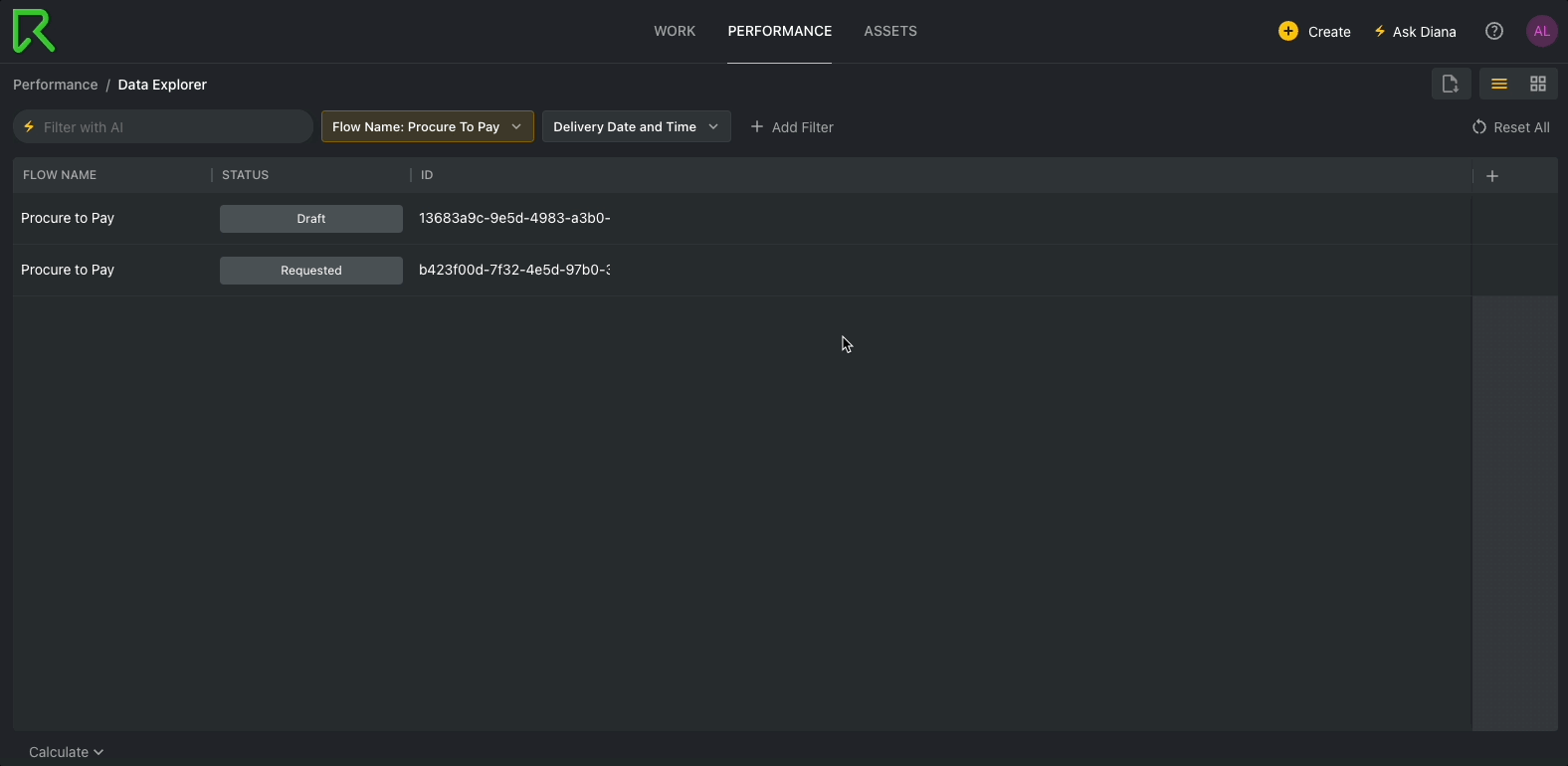
Add work button
We have improved the placement and functionality of the “+ New Work” button to facilitate a quick and clear indication for users to create a new Work Item, in a Workflow. (11632)

UI Routing library update
In this update, we have updated the routing library for the UI to the latest version, with no changes in user interaction. This also contributes to improved performance on the platform. (11699)
Asset Type icon
Similar to customising icons for Workflows, icons can now be personalised and customised for Asset Types cards. (13789)

Visibility of version updates
To offer increased visibility into changes made to Workflows and Asset Types, we have incorporated additional details in the version history panel, including the time of the last update, and refined the UI design for an improved user experience. (11650)

Submit Work Activity function
The configurable activities that is triggered when a Task is submitted has been enhanced to encompass a broader range of cases, accomodating a more diverse set of scenarios. (11734)
Component updates:
- Asset search component: We have expanded the capabilities of the Asset search component, allowing it to be configured to filter results based on values specified in an array. This will provide greater control over the content displayed in the component, offering a more refined and tailored search results. (11755)
- Decimal trailing zeros: Number fields can now be configured to display a set number of trailing zeros when necessary. (11607)
Spacing of UI elements
We have revisited UI elements on the platform, including buttons and icons, adjusting spacing to align them with the design. This aims to provide a visually polished interface, promoting a more user-friendly and aesthetically pleasing experience on the platform. (11688)
🐞 Bug Fixes
Fixes in components
- Text in Comments component: Text in comments will now consistently be visible at all times, irrespective of the selected light or dark mode for the platform. (11705)
- Text style in Comments component: We have resolved an issue to ensure that text pasted into the comments box no longer retains its text style, maintaining a consistent and uniform appearance. (11707)
- Titles in attachment component: We have fixed a bug where the attachment component displays duplicate titles when at least one document has been uploaded in the component. (11480)
- Mandatory cells in attachment component: We addressed an issue to ensure that validation will consistently appear for cells configured as mandatory in the attachment grid. (11584)
- Number field: Addressed an issue to restrict entry of comma when “.” is the designated decimal separator, preventing confusion and preserving accuracy of entered numbers. (11694)
NoCode Workflow Builder
- Validations: We have addressed an issue to ensure that validation errors are triggered only when mandatory fields are empty upon the user’s attempt to submit the Task. (13860)
- Label in Option Select Component: The label of the field in the Option Select Component has been standardised as “Title” to align with the labels used across all other components in the Builder, ensuring a consistent user experience. (13548)
Metric card calculation
A bug with the metric card calculations have been resolved to guarantee accuracy in the generated results. (11579)
Light theme logo
We have addressed a design inconsistency to ensure that the logo displays accurately in the light theme on the sign-up page. (11425)
Fixes for Assets
- Naming convention: Fixed the naming structure of Asset Types to guarantee that the display name of the Asset Type in the modal precisely reflects the name specified by the user in the modal. (13583)
- Importing Assets: A bug which causes two file explorer windows to open , instead of one, when user tries to import an asset type has been fixed. (13595)
- Ability to invite asset type owner: A bug that prevented existing Asset Type Owners to invite users to be an Asset Type Owner has been resolved. (13074)

