Product Updates - 20th May 2024
In this latest Rise-X EOP release, we are pleased to introduce a host of enhancements and a new feature where users can now customise dashboard views and seamlessly share them with other users when necessary. Additionally, signatures can now be configured to be invalidated on the cloud system, data pipelines have been upgraded to support a wider range of custom alerts and many more! Alongside these enhancements, this release also includes various bug fixes, aiming to provide a smoother and more efficient experience for users.
🆕 New Features
Ecosystem Dashboard Views
We are excited to announce a new feature to Ecosystem dashboard, enhancing collaboration and flexibility, allowing users to tailor their data and share insights effectively. This update includes the following features: (13758, 13926, 13858, 13955, 13939, 13863)
- Customise dashboard views: Users can now personalise their dashboards to suit their preferences and needs.
- Dashboard sharing options: Users can share their customised dashboard views, or keep them as private dashboards.
- Permissions: Similar to Workflows and Assets, dashboards also support different permission levels including:
- Owners: Full rights to delete, duplicate, edit and view the dashboards.
- Editors: Rights to edit and view the dashboards.
- Viewers: Rights to view the dashboards only.


🪄 Feature Updates
Invalidation of signatures
The signature invalidation feature has now been extended to work seamlessly on the cloud. Signatures can now be configured to be invalidated for tasks completed on the cloud. If a user edits a task after signing it, the signature will be invalidated and the user will be required to resign to ensure that the signatures reflect the most recent changes, ensuring the integrity and accuracy of signatures in the system. (13818)
Advanced custom alerts
We have upgraded the data pipeline to support a broader range of custom alerts able to be configured on Workflows, offering increased flexibility and configurability based on specific rules.
Alerts can be set up to trigger based on various conditions such as checking against a specific date, a value or exceeding a certain duration. This feature aims to help users stay on top of important work items which require their attention, ensuring timely action and improved workflow efficiency. (13917, 13916, 13931, 13960, 13937)

Publish data aggregations
We have enhanced the data publishing and reporting capabilities to allow the publishing of aggregated data directly to a work item. The calculated values can also be configured to display in a table for easy viewing and analysis. These improvements aim to provide a clear and concise overview of important data, easily accessible within work items and assets. (13921)
Asset creation UX improvements
The user experience for creating assets has been improved to ensure that the default icon configured for the Asset Type will automatically pre-populate for newly created assets. Upon the creation of a new asset, the display name field for the asset will be in focus immediately to prompt users to start providing this detail. If the user attempts to submit the updates without specifying a name, a validation error will also occur, ensuring the necessary details are provided. (13816)

Rending of data in work grid
The work grid now supports displaying data formatted in an array, expanding the reporting capabilities, and making it easier to analyse and interpret data captured in workflows. (13877)
Redirection upon submitting a help request
We have improved the user experience for submitting help requests on the Rise-X EOP. After submitting a support request, users are now redirected to the support work item where they can collaborate directly with our support team. (13797)
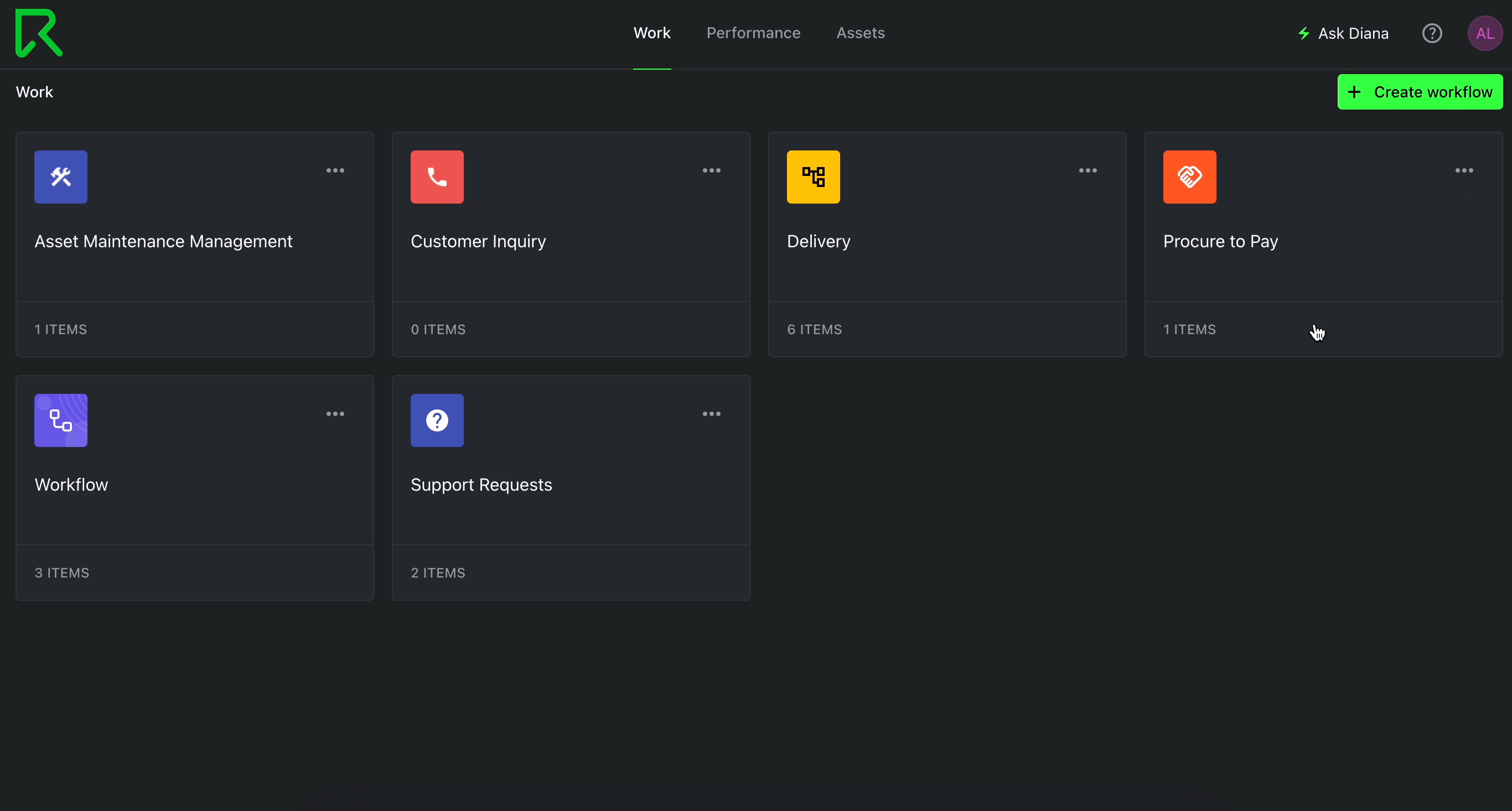
🐞 Bug Fixes
Assets fixes
- Refreshing issue: We have fixed a bug to ensure that assets imported or created through the user interface will display promptly, without requiring a refresh. (13912)
- Configuration for asset cards: We have addressed a bug to ensure that the asset name is displayed reliably at all times in the asset work card. (13779)
- Count of Assets: We have resolved an issue to ensure that the total count of assets displayed on the card represents the actual number that is visible to the user, and not the total in the Ecosystem, which may include those that are not accessible by the specific user. (13913)
- Asset type name as subtitle: A configuration issue has been addressed to improve the displays in Assets. Now, only the Asset Type name will be displayed under the Asset, instead of the previous implementation which included the Ecosystem name, ensuring a cleaner and focused approach. (13777)
- Asset icons: We have fixed a bug with asset icons to ensure that the updated icon or emoji selected for the asset will be displayed consistently in view and edit modes. (13815)
- Default data in side panel: We have resolved a bug where fields with configured default data always displayed the default values when viewing the asset in a side panel for a work item. (13878)


Start work race condition
An issue that affected the assignment of relationships in newly created work items has been successfully resolved. This fix ensures that relationships can be reliably assigned at all times when work items are created. (13898)
Duplicating template workflows
We have fixed several permission bugs for workflows that have been duplicated, which includes ensuring that: (13851)
- Workflow owners can edit duplicated workflows,
- Plan members can see template workflows, and access the duplicated workflow.
Data grid fixes: Creating new row in data-grid
- Creating a new row: An issue where an error is displayed when a new row is created within a data-grid has been fixed. (13925)
- Invalid date time: We have fixed an issue to prevent date fields being reported as “Invalid Date Time” in dashboards. (13923)
Text editing behaviour
We have fixed a bug to ensure that the caret in an active field remains at the position where the user entered the data, allowing for a smooth typing and easy editing experience. (13890)
Work item “partial change find is not a function” error
We have addressed a bug to ensure that users with access to a work item that is being edited no longer encounter unnecessary errors in the console. (13840)
Duplicate components in Workflow Builder
An issue where duplicated components with an updated component type share the same data path has been fixed. This ensures that each component has its unique data path in the workflow, avoiding overwriting of data. (13819)
