Product Updates - 22nd April 2024
In this week’s Rise-X EOP release, we are excited to share a new side peak interface for workflows, granting users seamless access to work items within the same tab. Additionally, we have enhanced several components such as the Attachment, Select, Data-grid and Date-picker aiming to improve usability. Alongside these improvements, we have implemented numerous bug fixes, so keep on reading to find out more!
🆕 New Features
Side panel interface for work item management
We are introducing a user-friendly side panel interface allowing easy access to work items. Users can now open, update and modify work items without being required to navigate out of the current view, allowing for a more intuitive and efficient user experience. (15536)
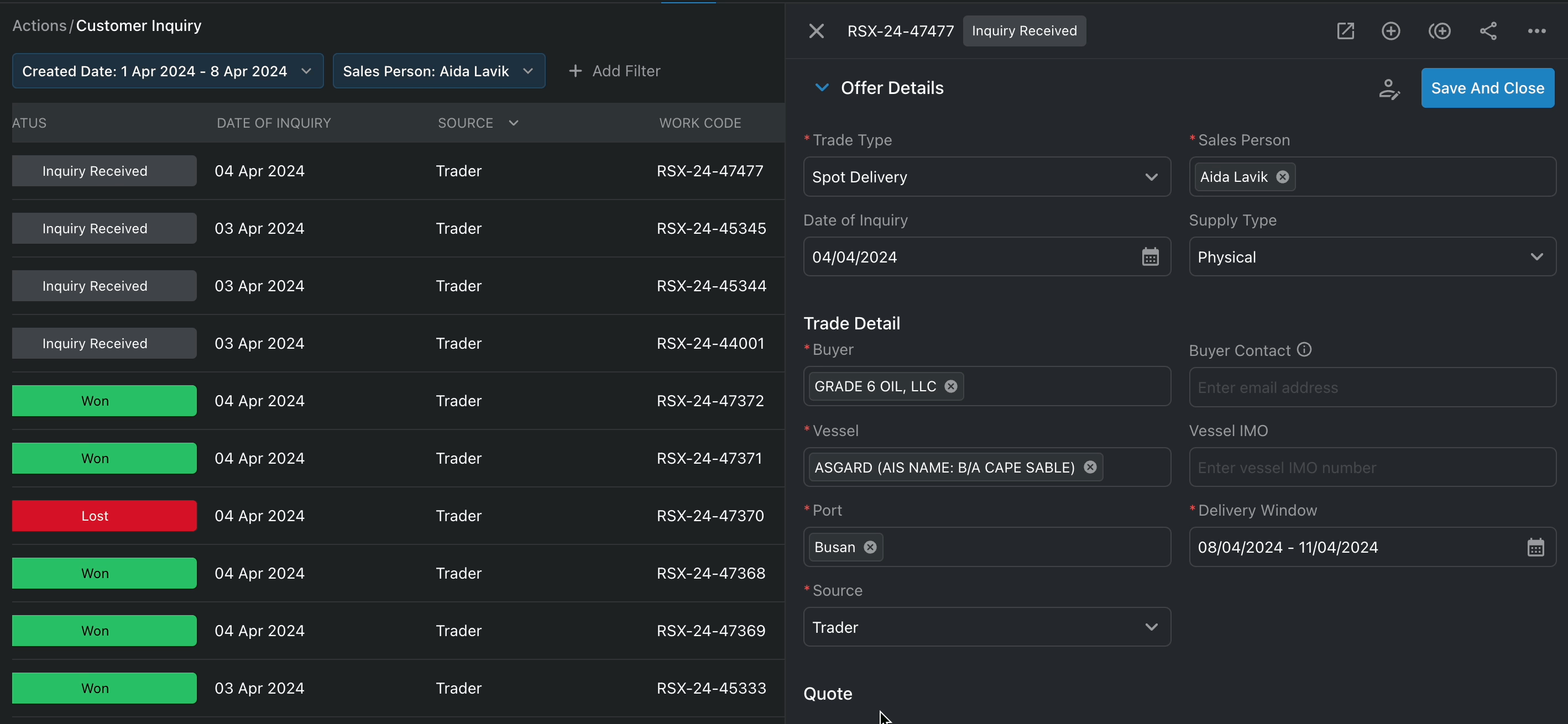
🪄 Feature Updates
Enhanced data saving for Attachment component
Users can now upload the same attachment to multiple folders within the same work item, providing greater flexibility on the platform to accomodate diverse use cases across industries and workflows. (13489)
Ability to create custom items in Select component
We have expanded the functionality of the Select component to allow users to create items directly within the dropdown list. Unlike before, where users were restricted to selecting from a predefined list of options, they now have the flexibility to create and input new entries. (15946)

Asset Type Owner Permission updates
We have refined the permissions for Assets to grant the ability to create assets to Asset Type Owners in No Code environments. This control ensures that access is restricted to authorised users, maintaining an organised Ecosystem, mitigating unnecessary data clutter. (15997)
Date picker improvements
With this latest improvement, the date picker component now offers the capability to select timing down to the seconds. This ensures precise data capture for scenarios where timing is sensitive. (13871)
Configurable Data-grid footer
We have improved the configurability of the data grid’s footer section, allowing to display units, percentages, currencies, and to perform various mathematical calculations beyond just summations, offering enhanced versatility for the component, catering to different use cases. (16033)
🐞 Bug Fixes
Deleting Assets
The issue of deleted Assets remaining searchable in fields querying from the Asset Type, along with an incomplete removal causing the Assets to render when a new Asset Type is created with the same name has been successfully resolved. (13500)
Workflows in Ecosystems
We have implemented fixes to ensure that Workflows consistently return within the correct Ecosystem reliably. (13419)
SignalR messages for pipeline changes
We have resolved a bug so that SignalR events are always generated, ensuring that updates are promptly displayed in the UI for users at all times. (13465)
Removing Workflow Owners
A bug has been addressed to ensure smooth and accurate removal of multiple Workflow Owners from an Ecosystem. (15690)
Now button fixes in Date picker component
We have successfully addressed two usability issues regarding the NOW button, which includes updating the button’s colour in light mode to align with design, and eliminating the need for an extra click to populate the field with the current local time. (15921)
Attachment fixes:
- Loading attachment preview: A bug where users were unable to view PDF attachments uploaded in an attachment folder in a new tab has been fixed. (16122)
- Clickable area for file name in image preview: We have resolved a UI issue related to the image preview in attachments, so that the clickable area for the file name is widened, enhancing usability and interactivity. (15925)

Error updating Assets with default values
A bug that caused errors when users attempted to update Assets with configured default values has been fixed. (16025)
Prevent unnecessary edit failed error message
We have fixed an issue to avoid an irrelevant “failed to update” error message from displaying in the toast when users are viewing an asset. (16042)
Sidepanel Loading Fixes
An issue where updates to work items made within the side panel were not promptly reflected in the table view has been resolved. Users can now be assured that they are always viewing the most up to date data without delays. (16108)
Submitting parallel steps
We have resolved a bug where work items with configured parallel steps does not submit as expected. (16162)
Local Storage Quota
We have addressed an issue related to the local storage quota exceeding its limits (16178)
Unpaginated work items displays as paginated
We have resolved a bug where work items initially set to not display as paginated renders as paginated if users first views another work item that has been set as paginated. (13515)
