Product Updates - 22nd February 2024
In this release, we have implemented a variety of enhancements to existing features on the Rise-X EOP platform, including improvements to the related work search component, adding a configurable pre-selecting filter modal to dashboards, and numerous optimisations in NoCode and bug fixes platform wide. Read on to find out more!
🪄 Feature Updates
Related work component with side view
We have enhanced the functionality of the related-work component to provide greater abilities to configure details within the drop-down list. This component can now display additional details related to the work in a second row. This provides users with a more comprehensive view of the selections available, providing deeper insights into the related work available for selection in the Work Item.
In addition, by clicking on the selected item, a side panel view of the related work will be displayed, providing users with the ability to view and Work Item with ease. (12664, 12531, 12558, 12645)
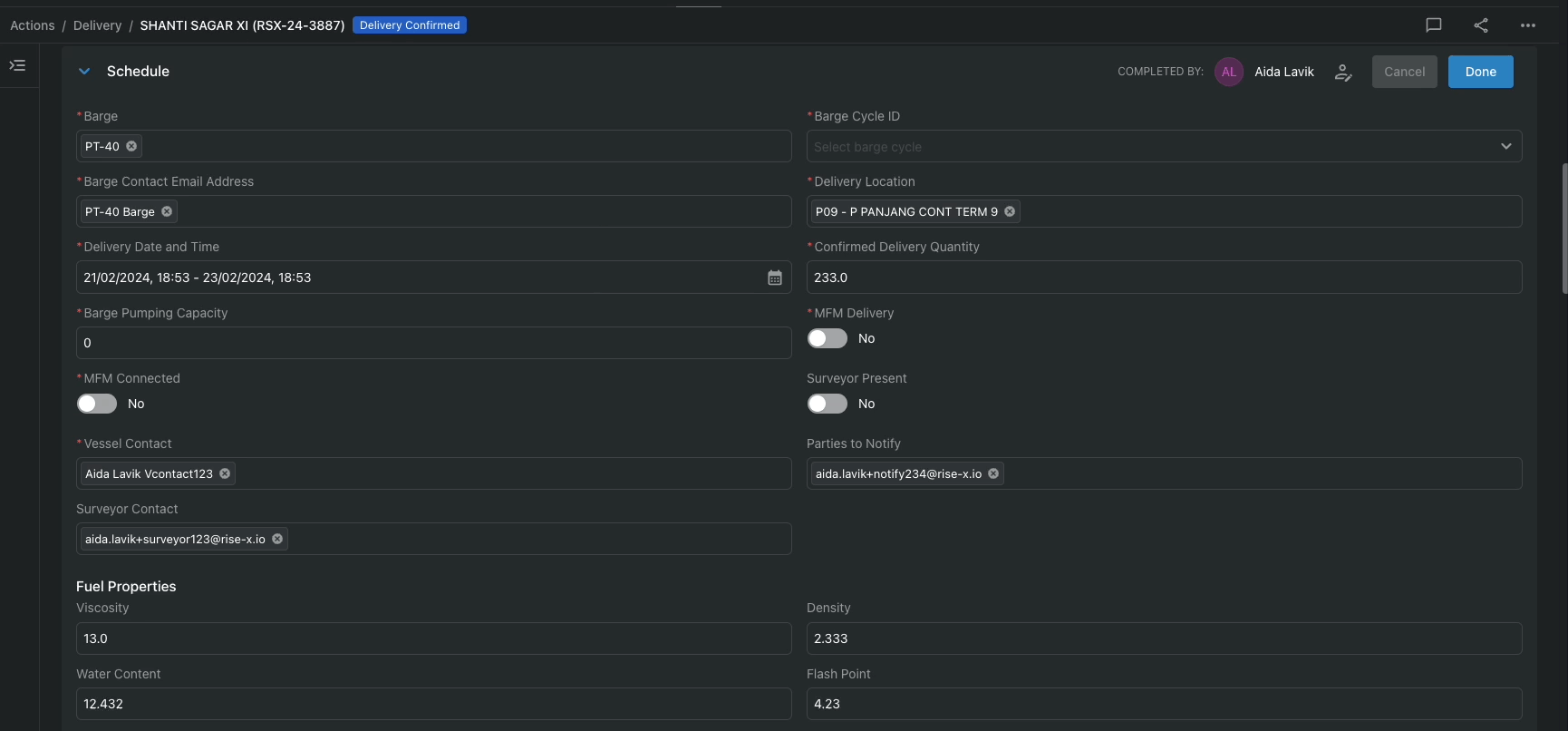
Dashboard filter pre-select
We have implemented a pre-select filter modal that is customisable for dashboards. This feature will prompt users to pre-select a set of filters configured for the dashboard. This ensures that users have access to meaningful results, and reduces the data loading time as only necessary data is loaded after the filters have been pre-selected. (15160, 12617, 12663, 12618)

Date as default filter
A date parameter can now be configured as a default filter in Workflows. This enhancement will allow users to personalise their Kanban board and table view to align with their needs. (15236, 12698, 12701, 12702)
Adding “Asset Property” to additional components in NoCode
In NoCode Ecosystems, we are introducing the capability to allow users to define an Asset Property within the advanced setting of various components, including Asset Search, People Search, Rich Text, and Table. This will provide users with more options whilst building their Workflow, by determining a default data to be populated in specific cells based on an Asset selected in a related component. (15108, 12638)

Asset Creation Permissions
We’ve enhanced the asset creation process to allow for ecosystem roles to be automatically added on asset creation. (14696, 12451, 12605, 12634, 12732)
Compressing images when printing documents
We have optimised the printing of images in documents that can be generated on the platform, by compressing the size of the images. This will eliminate chances of documents being generated with unnecessarily large files. (15103, 12548, 12704)
General User Interface fixes:
- Ability to delete steps and tasks: Users can now delete Steps and Tasks conveniently through a newly added ellipsis button in the Workflow Builder. (15387)
- Confirmation modals: We have also incorporated the relevant modals that appears when a user selects to delete a Step or Task. This intentional friction is designed to serve as a safeguard, preventing accidental deletions and ensuring a more secure user experience. (15101)
- Updating stop action button: We have enhanced the visual distinction between the primary and secondary action buttons to provide more contract, enhancing clarity. (14234)
- Attachment component: We have refined the read-only state of the attachment component to display only relevant details and resolved minor spacing issues. (14915)
- Date range filter panel: To ensure optimal usability on smaller screens, fixes have been implemented to prevent cutoff for the date range filter. (14915)
- Signature component: The signature component now corrects offset issues when the user’s screen is larger. (14915)



Create button
We have enhanced the global Create button by contextualising the displayed label within them. It will now be adapting to the names of the Workflow or Asset it sits within, providing a more tailored and intuitive user experience. (14725, 12581, 12582)
Note: This button will only be visible for users who have the permission to create Work or Assets in an Ecosystem.

Default Work-board view
Users now have the ability to set the default view of Assts, eliminating the need to manually switch between views every time. (12589)

🐞 Bug Fixes
Fix Import
We have successfully addressed an issue to ensure that importing of data can be successfully executed at all times. (12571)
Permission Fix
A bug where the invited user does not save and display in the share panel has been resolved successfully. (12501)
Partial Update
An issue where the SignalR events for a partial save are not processed accurately with the right data structures have been fixed. (12632)
Offline Sync SignalR messages
We have addressed a bug to ensure that users on the cloud will not require a browser refresh to see the updates that were synced back from the offline application. (12669)
Fix locking mechanism
We have implemented a fix to guarantee sequential data updates, preventing any overwriting of information during the data entry and saving process at all times. (12752)
Tabbing behaviour
We have resolved the tabbing behaviour between fields in the Work Items to ensure users can effortlessly complete a Task using keyboard navigation. (12505)
Validation placement fixes
We have refined the positioning of validation messages for fields, enhancing the overall user experience. (12552)

Auto-populating of default date field
The issue where a date field expected to default to a pre-configured value, did not display as intended has been resolved. (14812)
Filtering for related work grids
We have successfully addressed an issue with filtering a related-work table to ensure that accurate results are returned for all instances. (12620)
Adjust list height for small screens
The height of a list in the login modal has been adjusted to optimise the display on smaller screens, ensuring that users are able to view the expected results. (15090)
Prevent users from removing their own company plan
We have fixed an issue to prevent users from having the permission to remove their own complan plan through the User Interface. (15076, 12641)
Tenant ID for user and company
We have resolved an issue to prevent two accounts created when a user logs in to the platform using a preferred email, rather than the default name according to the registered email. (12706)
