Product Updates - 24th Oct 2023
In this release, we are excited to introduce enhancements to the Performance view filtering feature and bringing numerous improvements to our NoCode components. We are also granting Ecosystem Owners the ability to mange Plans for streamlined administration, and addressed various bugs to ensure a smoother and more reliable experience on the Rise-X EOP platform. Read on for more details!
🪄 Feature Updates
Filtering Design update
We have enhanced the filtering feature, enabling users to quickly access their desired information with ease. (9662) ⭐ Tips:
- Click the ‘ + Add filter’ button to define the parameters for precise item filtering.
- Utilise the search bar to quickly find the options you are looking for.
- Delete items specified in a parameter by clicking the delete icon on the top right of the menu.
- “Reset All” button allows you to clear all filters at once.
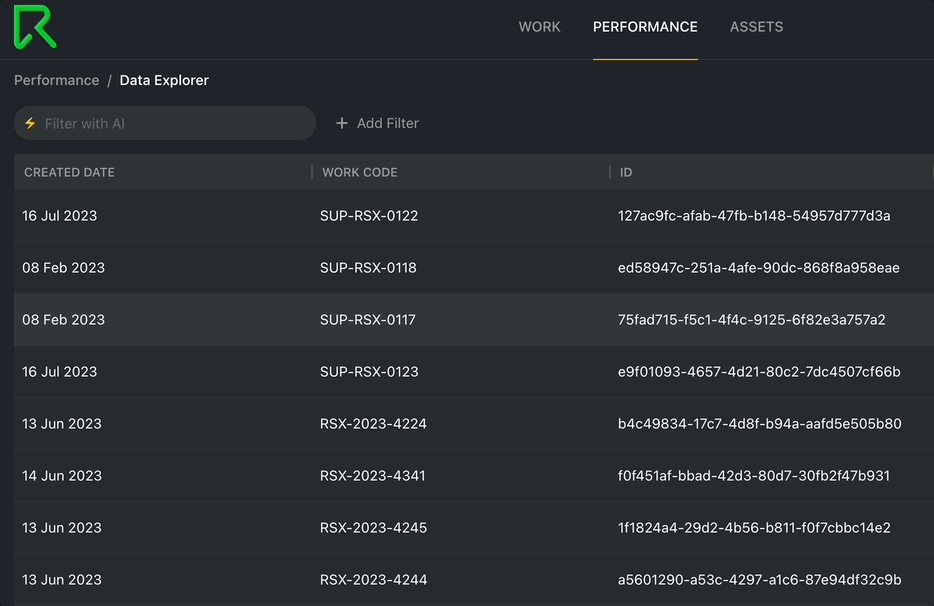
Timezone based filtering
The date filter has been improved to allow users to select and filter dates based on their preferred timezone, making it more versatile and user-friendly. With this update, users have the option to specify a specific timezone, and the date picker will adjust the displayed dates while taking into account daylight saving changes associated with that timezone. If no timezone is explicitly selected, the date picker component will default to the user’s local timezone, determined by their browser settings. (10985)

Company Plan Management
Ecosystem owners will have the ability to invite and remove other Companies from a Plan in their Ecosystem. (10588) To do so, invite a specific user to be a Plan Owner from the desired Company. This will then provide all other users who are within the Plan Owner’s company the capabilities to:
- create Work in exisiting Workflows in the Ecosystem.
- view all Asset Types and Assets in the Ecosystem.
/w=1080,quality=90,fit=scale-down)
No-Code component improvements
- Banner Component - The banner component is now made available in NoCode Workflow builders. This component enables users to add vital information or instructions into a Task. It also adds a creative element by offering the choice to include title, descriptions, emojis and titles, enhancing the visibility and engagement of important details. (12494)
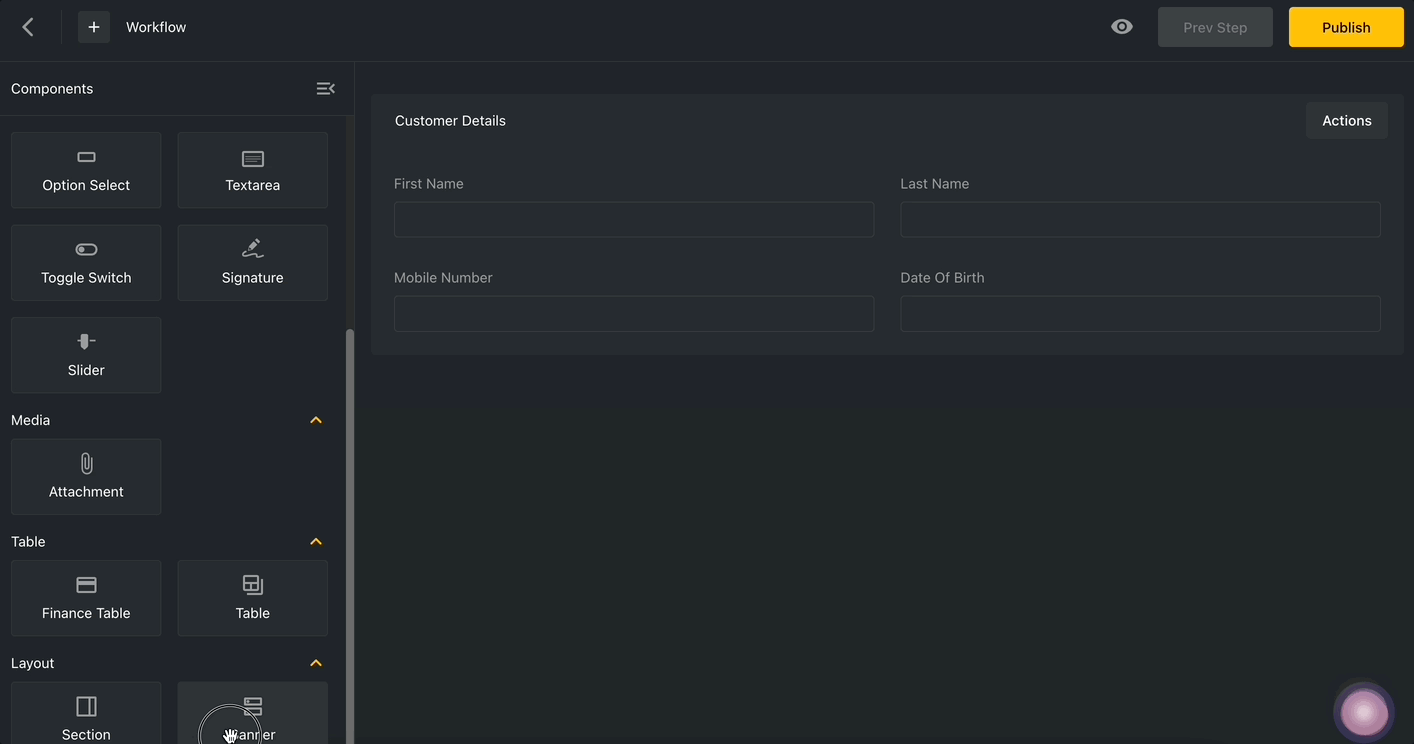
- Validation for components - We have improved the validation messages for larger components in the workflow builder. This aims to enhance the aesthetics of the platform and align it with our stringent design standards. (11460)

Display Asset name in tab bar
When viewing an Asset, the browser tab will now dynamically display the selected Asset’s name. This improvement offers a more informative and user-friendly experience for all. (12755)
Ability to update asset image
We have added the ability to manage images on individual Assets. This allows users to organise and showcase the digital twin of their Assets, making them more engaging and informative. (12960)
Add Tooltip and backward compatible string sanitation to the repeater section name
Users will now be able to conveniently access essential context and details of a repeater section by hovering over the section’s tooltip. (1328)
🐞 Bug Fixes
Favicon sizing consistency
We have resolved a favicon sizing issue to ensure consistent appearance across various browsers. (10815)
Icon selector
We have refined the permissions for the Workflow Icon Selector, limiting its usage to NoCode environments only. (12966)
Fix conditional action re-entry
A bug concerning re-entrancy within conditional actions have been resolved to ensure a smoother and more reliable platform experience for all users. (10595)
