Product Updates - 8th Feb 2024
In this release, we are excited to introduce a range of exciting updates! The Asset Type Builder now consists of a wider range of components with enhanced capabilities, empowering users with enhanced customisations. On the sign-in page, users can now choose their preferred Ecosystem, and behind the scenes, the Rise-X EOP API has been successfully refactored, aiming for a substantial boost in platform performance.
Furthermore, there are various feature updates such as the addition of a Restricted Task Badge for improved task management, tooltips for drag-and-drop components in NoCode Ecosystems, facilitating a more intuitive Workflow and Asset Type building process, and many more! This release also includes many bug fixes, ensuring a smoother and more reliable user experience. Read on to find out more!
🆕 New Features
New components for Asset Type Builder
We have introduced additional components to the Asset Type Builder. This allows users to drag and drop a wider range of components, enabling them with greater flexibility to tailor their Asset Type layouts to capture a broader spectrum of data within the Assets. (14789, 12366)
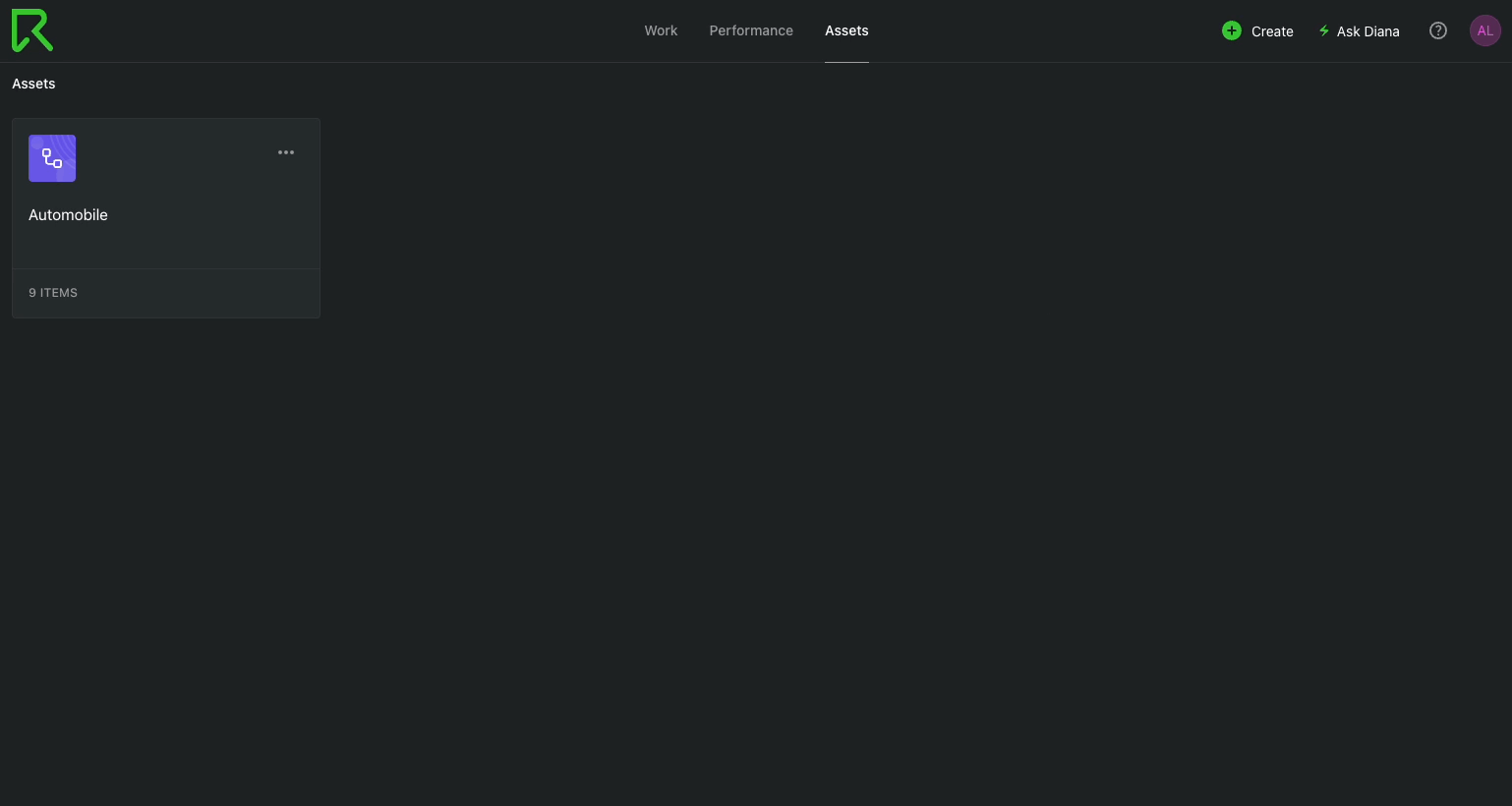
Ecosystem select on Sign-in
We have implemented a new feature that allows users to choose their preferred Ecosystem to access during the Sign-in process. This aims to facilitate seamless navigation for users especially involved in multiple Ecosystems. Additionally, the most frequently visited Ecosystem will be displayed at the top of the selection list for easy access. (12193)
We have also addressed an issue to ensure that users are directed to their intended environment upon Sign-in, preventing redirection to the Rise-x company page. (14653)

Rise-X EOP API refactor and performance improvements
As part of our ongoing focus on improving the Rise-X platform we’re excited to announce a comprehensive refactor of our application’s API. This latest update focuses on optimizing the workflow engine, significantly enhancing performance of creating and submitting work and providing a simplified base for a range of exciting upcoming features. (14603)
🪄 Feature Updates
Restricted Task Badge
We are introducing a new badge positioned at the top right of restricted tasks, which is visible in both the Workflow Builder and in Work Items. This restricted task badge aims to enhance clarity and provide more confidence for end-users by explicitly indicating tasks which have been configured to restrict to a limited audience. (12231, 12232)

Colour alignment
Colour adjustments have been implemented across the platform, closely aligned with our design standards. This is to ensure that end-users benefit from a uniform and visually pleasing experience. (14176, 12337, 12336)
NoCode Component tooltips
We have added tooltips for components in both Workflow and Asset Builders. This enhancement aims to provide users with additional information about the components and its functionality, as they customise their Workflows. (14927, 14649, 12230)
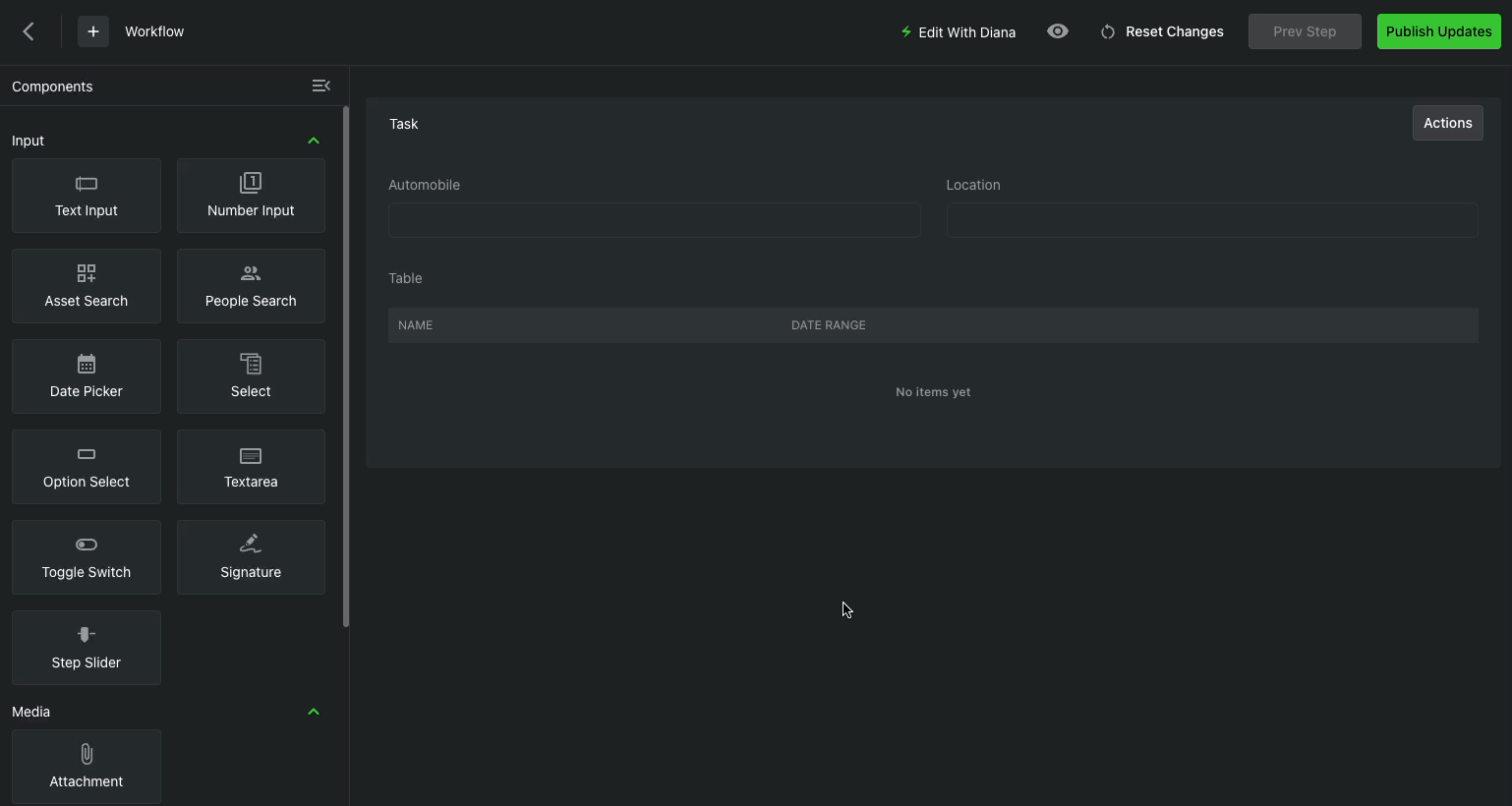
Button spacing
Further steps have been taken to refine the user interface of the platform by ensuring consistent button spacings for an improved user experience. (12268, 12269)
Component refactoring
- Data grid: We have successfully updated the MUI library to the latest version for the Data grid component, enhancing its performance and overall usability. (11623, 12284, 12378, 12282, 12340)
- Work-grid column: Code refactoring in the work-grid column has been done to eliminate unnecessary rendering when user is entering data in the Work Item, resulting in improved performance and a more streamlined user experience. (12332, 12331)
NoCode refactoring
In this update, the structure No-Code has been migrated to the main structure, consolidating the core logic in a single place for better alignment and future-proofing against potential architectural changes. (14272)
🐞 Bug Fixes
Ecosystem logo
We have successfully resolved an issue to ensure that logos uploaded to the Ecosystem displays correctly at all times. (14924)
Handling empty lists
Better handling for search fields have been implemented so that the loading and searching process for fields does not display an unexpected empty list for a short period of time. (12429)
Updating last modified date when OTP has been regenerated
We have addressed an issue to make sure that the last modified date for Work Items in the cloud system is accurately updated, so that the regenerated one time password is recognised during the login process on the app. (12199)
Web hook fixes
We’ve resolved issues with web hooks and integrations to allow seamless retrieval of the publish status from an external submission activity. (12245)
Expandable property view mode fix
A bug causing inaccurate results to be rendered in the expandable property view mode has been successfully resolved. (12207, 12225)
Data grid sorting
We have addressed an issue where the sorting in a data grid was lost upon a page refresh, or that the user has navigated to another page and back. (12242)
Audit Cycle fixes
The presentation of the audit cycle where it is still pending certain information has been improved to display a more user-friendly description in the user interface, ensuring a clearer experience for users. (12289, 12290)
Print fixes
We have fixed an issue relating to the printing of duplicated images in a document to optimise performance and reduce file size. (12401, 12393)
